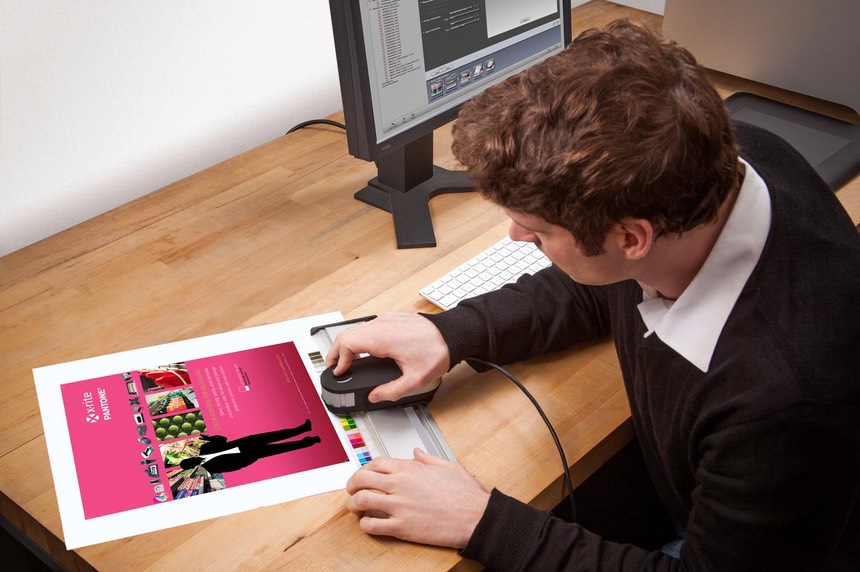i1Profiler, based upon X-Rite’s i1Prism color engine, offers an unprecedented level of flexibility and features a number of unique color management capabilities adding power and control in creating professional quality profiles. You can choose between a ‘basic’, wizard-driven interface; or an ‘advanced’, user-driven interface to create high quality, precise, custom color profiles for monitors and projectors.

i1Profiler unique capabilities include:
- Create highest quality professional color profiles for monitors and projectors
- Optimize profiles based on ambient light
- Quality assurance for soft proofing on monitors and verifying output quality on printers
i1Profiler specific capabilities include:
Monitor

- Utilize presets for video production workflows
- Create profiles for any ambient light condition for optimal viewing of color critical work
- Unlimited gamma, white point, and luminance settings (also measure other displays or light sources and use as targets)
- Workgroup match utilizing reference profiles to match all monitors
- Gray balance optimization for more neutral and better defined grays, in any lighting condition
- Chromatic adaptation formula for a closer visual match of different monitors (or of different settings on one monitor) with different white points
- X-Rite’s Automatic Display Calibration (ADC) to automatically control and adjust display hardware settings
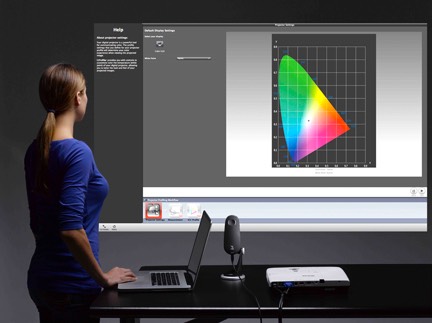
Digital Projector
- Build an accurate on-screen profile in just a few minutes – just as easy as building a monitor profile
- Takes room conditions into consideration when creating profile – projected colors, screen color and room lighting
Quality Assurance (QA)
- Display quality assurance function to check soft proofing
- Printer quality assurance function to check print quality using ISO 12647-7 compliant media wedges (IDEAlliance Digital Control Strip, Fogra Media Wedge, Japan Color Control Strip).
PANTONE COLOR MANAGER


- Capture and manage spot colors
- Automatically updates all PANTONE Color Libraries - and keeps them up to date
- Uses PANTONE PLUS Color Bridge values
- Builds palettes of best match PANTONE colors that are auto extracted from your own images
- Enables any library or palette, including palettes extracted from images, to be used in i1Profiler spot color optimization of printer Profiles.
- Builds ICC profile-based device-specific CMYK recipes for any PANTONE Graphics library
- Simulates and helps you visualize spot vs. 4-color process, including display and print gamut warnings to make it easy to identify any colors that cannot be properly printed on your target output device or properly displayed on your monitor
- Synchronizes spot color values to design applications