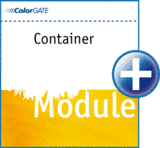
Container
Creation of collective print jobs; including various additional functions.
Auto arrange
Optimized job arrangement
Free placement
Optional arrangement via drag & drop or via entering coordinates.
Job duplication / duplicate approval
Creation and managing of job duplicates
Job properties
Changes to the job properties
Layers
Option for placement/output of jobs above/below one another, for instance to integrate logos.
Magnetic edges
Magnetic guide lines and object edges
Copy and layout print
Freely definable copy printing
Multipage container
Output of multipage PDF and PostScript files
Tiling container
Container generation in outputting segmented jobs
Printmode check
Print mode check
Container size
Definition of container size; including cut marks and indication of protected margins.
Hot Container
Automatic generation of a container from jobs that are imported via a hotfolder.
Freely definable scaling
Scaling
Countdown
Completion and automatic printing after the predefinition (container length; time limit).
Create a Flipside Container
Creation of a container copy with mirrored job positioning for double-sided print jobs (e.g. ceiling danglers). Easy job replacement for the back-side.
Guidelines
Free positioning of guidelines via mouse of input box. Saveable as set.